Simple Audio Playback Right from Your Menu Bar
Play audio files & live streams without opening any app windows. AudiBar lives in your menu bar, keeping your desktop clean with playlists when needed.
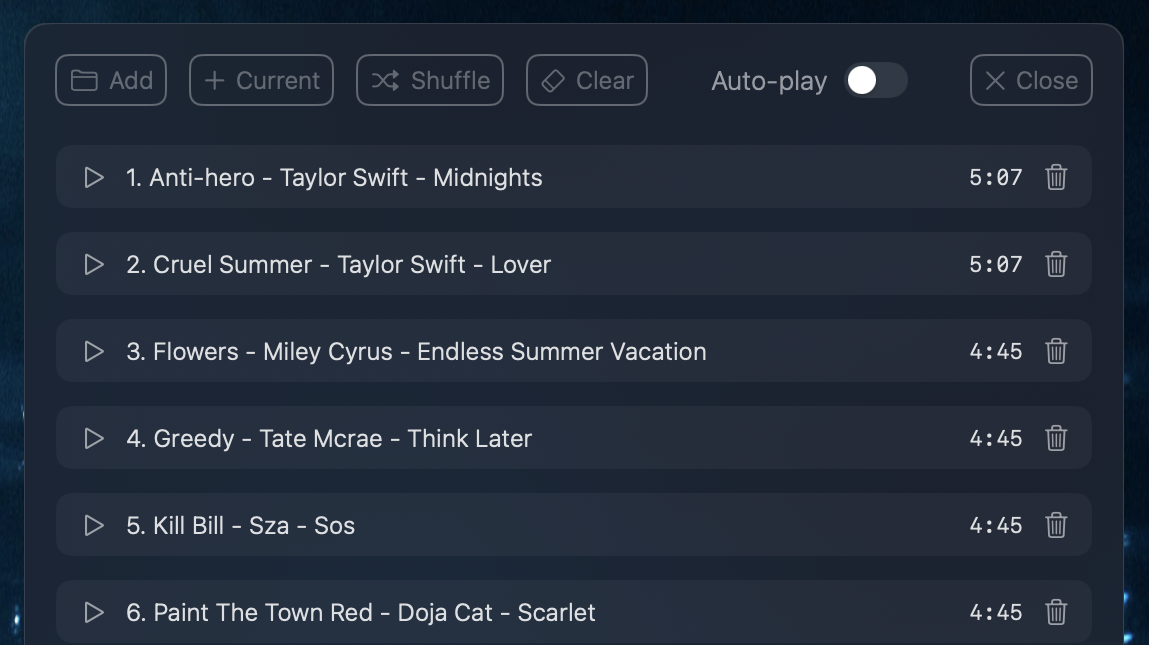
macOS
Native App
<3%
CPU Usage
<50MB
Memory Used
On Air
Streaming audio
Playlist
Shuffle & Auto-play
iCloud
Drive supported
Bloatless Playback
A simple and lightweight audio player for your menu bar.
What's wrong?
Most audio players are designed for music libraries, packed with features you don't need when you just want to play a single file quickly. The require:
- Importing files into a library
- Managing metadata and album art
- Syncing across devices
- Navigating complex interfaces
Back to Basics
AudiBar does one thing well: simple, file-based audio playback. No library management. No album art. Just drag, drop, and play.
- Direct file playback from anywhere
- Lives entirely in your menu bar
- Works offline with local files
- Optional playlists when you need them
Queue multiple tracks
Playlist support is available as an optional upgrade. Simple track queuing with auto-play and shuffle, without the complexity of traditional music players.
Drag entire folders to quickly build playlists, shuffle to randomize playback, and enable auto-play for continuous listening. Your playlist persists between sessions, ready when you return.
Live Streaming Support
Internet radio support is available as an optional upgrade. Play your favorite radio stations directly from the menu bar with full M3U and PLS playlist support.
Add stations with a simple URL, view live track metadata when broadcasted, and manage your collection effortlessly. Saved stations remain available across sessions for quick access anytime.
See It in Action
Simple, elegant audio playback that lives in your menu bar and stays out of your way.
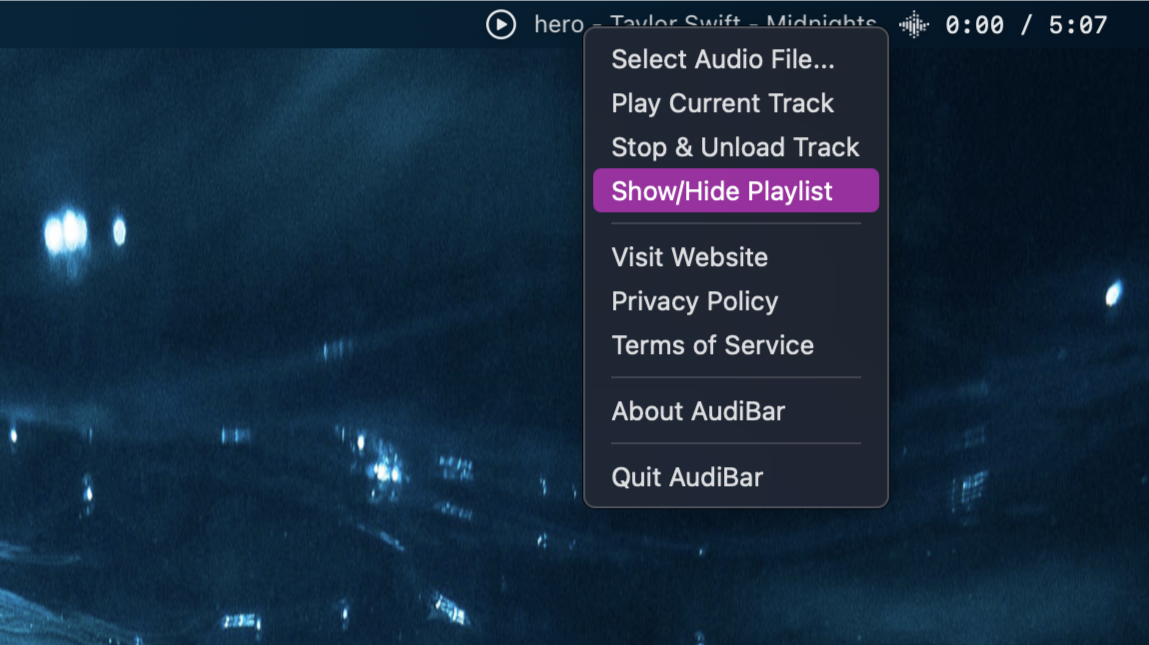
Menu Bar Controls
Play, pause, and track info always accessible from your menu bar with context menus offering more.
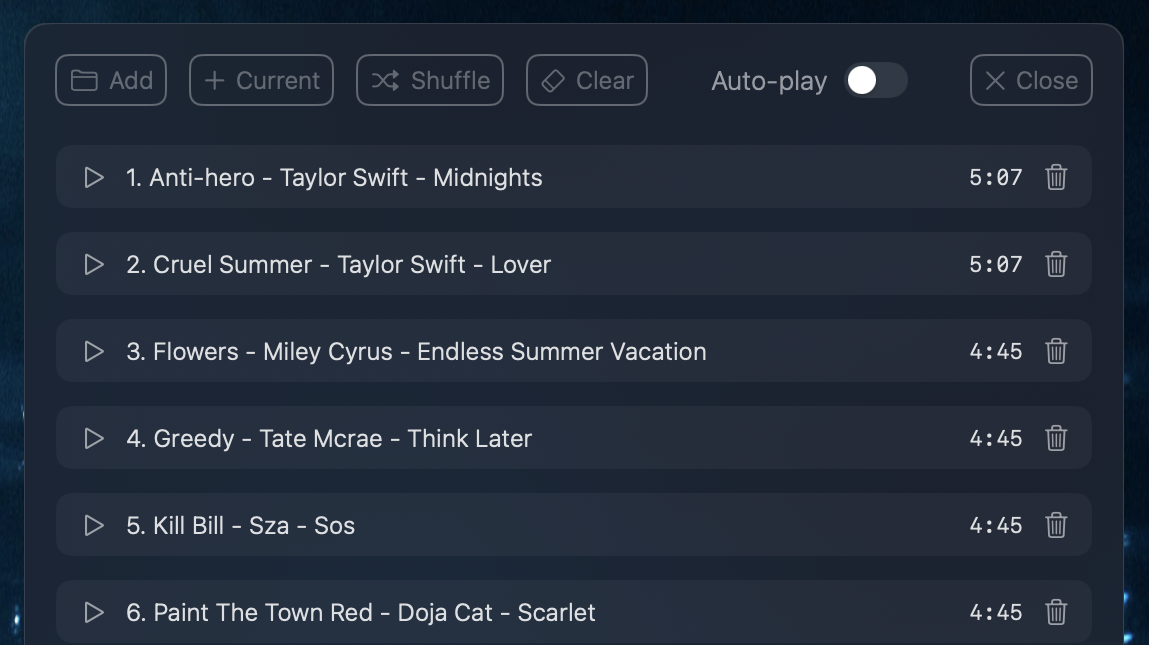
Your Playlist Panel
Queue tracks, shuffle, and auto-play. Drag and drop files or folders to add. Premium feature
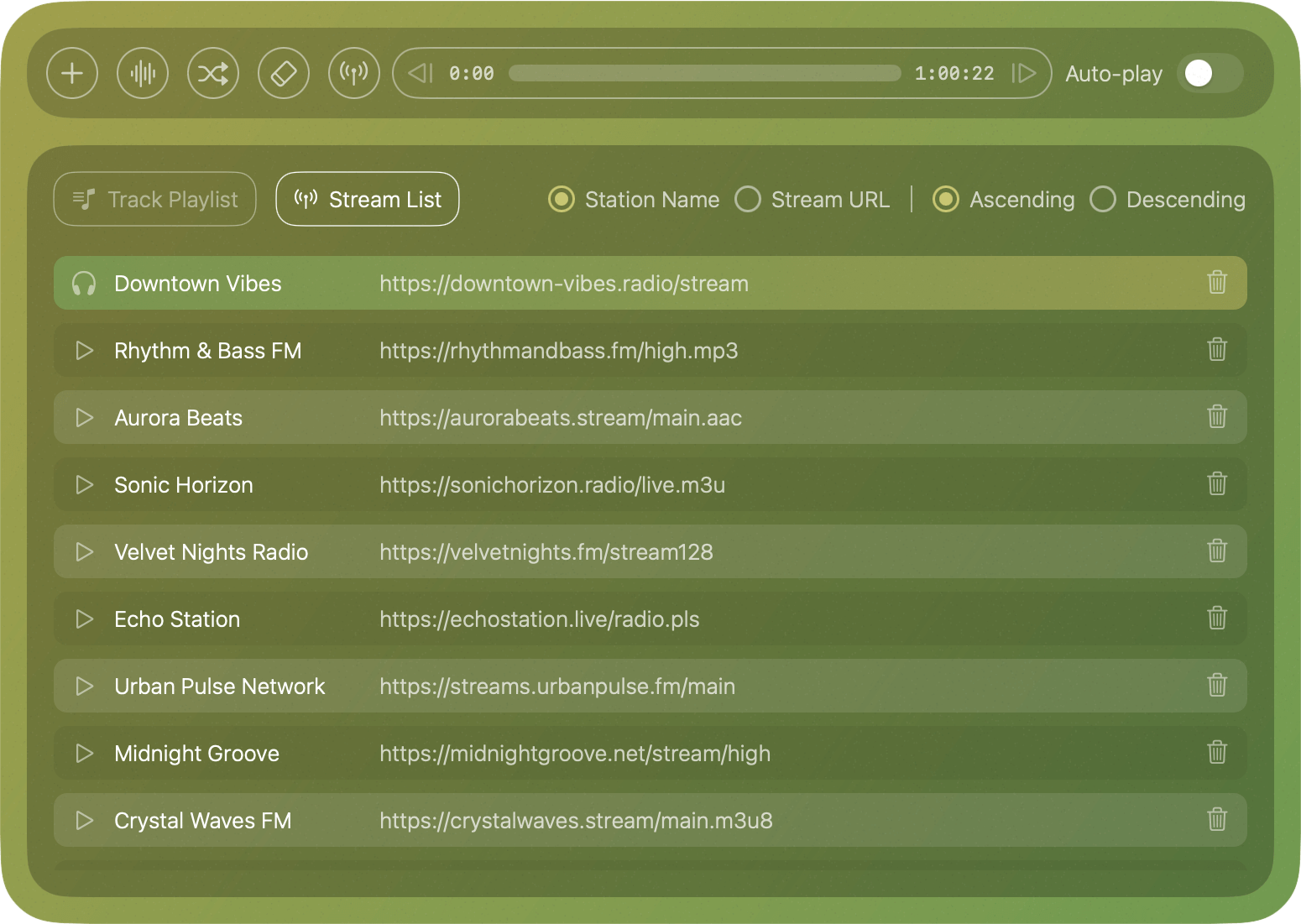
Streaming audio panel
Add and manage your favourite streams with support for most stream playlist formats.
Powerful Simplicity
Everything you need for quick audio playback, nothing you don't.
Customised Themes
Make AudiBar truly yours by choosing custom colours that flow seamlessly throughout the entire app.
Independent Volume
Control AudiBars volume independently from your Mac, perfect for balancing it against other apps.
Quick load & Play
Use the file picker or drag audio files onto the menu bar icon for track loading and instant playback.
Multiple Formats
Supports all standard MP3, WAV, FLAC, AAC, ALAC, AIFF, CAF, and MP4 audio file formats natively.
Streamlined Controls
Simple track seeker/slider bar with next and previous track controls for seamless audio navigation.
Live Stream Support
Description: Play internet radio directly from the menu bar with M3U and PLS format compatibility.
Menu Bar Access
Always accessible from your menu bar. Compact interface that stays out of your way until needed.
iCloud Support
Handles your iCloud Drive sourced files gracefully with loading states during downloads until load.
Lightweight
With a memory footprint of less than 50MB. Audibar uses minimal CPU with low energy impact.
Playlist Support
Queue multiple tracks with shuffle and auto-play. Arrange playlist order by title or duration.
Drag & Drop Support
Effortlessly add audio files or entire folders by dragging them directly onto the playlist panel.
Right-Click Control
Context menus give you quick access to all features. Load files, manage playlists, and control playback, all from the menu bar.
Flexible Title Display
Choose between displaying extracted artist and track information or clean filenames for your audio files, giving you control over how tracks appear.
Perfect For..
DJs previewing tracks, audio engineers checking files, content creators reviewing takes, or anyone who just wants simple playback.
Simple Pricing
Start free, upgrade for playlist features. One-time payment, lifetime access.
Common Questions
Frequently Asked Questions
What are the system requirements?
AudiBar requires macOS 13.5 (Ventura) or later. It runs natively on both Intel and Apple Silicon Macs.
The app is lightweight with minimal resource requirements: under 50MB memory and less than 3-4% CPU usage during playback.
What audio formats are supported?
AudiBar supports all common and major audio formats natively through macOS Core Audio.
Supported formats are: .mp3, .wav, .flac, .aac, .m4a, .aif, .aiff, .caf and .mp4. No external codecs are required.
What's the difference between versions?
Both versions are fully functional. The basic version includes all core features: single file playback, drag & drop, all audio formats, and menu bar controls.
Premium adds playlist functionality including queuing multiple tracks, auto-play next, shuffle mode, and drag & drop playlist management.
Does it remember my last track?
Yes, AudiBar remembers and loads your last played track when you restart the app regardless of its original source. The track will be ready to play but won't start automatically.
If the track is in your playlist (Premium feature), it will be highlighted so you can see its position in the playlist.
Is there a subscription or is it truly one-time?
Premium is truly a one-time purchase of £2.99 for lifetime access. There is no subscription, no recurring charges, and no hidden fees. You only pay once and own it forever.
All future updates to Premium features are included at no additional cost. Your purchase also works across all your Macs using the same Apple ID.
Can I use shortcuts or media keys?
Keyboard shortcuts and media key integration are on the roadmap for future updates. Currently, playback is controlled through the menu bar interface and context menu.
The app is designed to be lightweight and focused, with additional features being considered based on user feedback.
Does it work with iCloud Drive files?
Yes! AudiBar handles iCloud Drive files gracefully. When you load a file that needs to be downloaded from iCloud, the app shows a loading state with a spinner while the file downloads in the background.
Once ready, playback begins automatically. This prevents the 'frozen app' appearance that can happen with iCloud files.
Is my data private?
Yes, completely. AudiBar stores everything locally on your Mac using UserDefaults and security-scoped bookmarks. No data is ever transmitted to our servers or any third parties.
We cannot see any of your information. This local-first approach means your privacy is protected by design, not by policy.
Does it need internet to work?
AudiBar works offline for local audio playback. Internet is only required for Premium license verification on app launch and streaming live radio stations. Local file playback never needs a connection.
Once the app is running, you can disconnect from the internet and continue using all local playback features without interruption.
How many tracks can I add to a playlist?
There's no practical limit. Playlists are stored locally on your Mac, so the only limit is your available storage space.
You can build playlists with hundreds or even thousands of tracks without any performance impact. The app efficiently handles large playlists while maintaining its lightweight footprint and responsive interface.
What happens if I move or delete a file?
If a file becomes unavailable, AudiBar will automatically remove it from your playlist when you try to play it. This keeps your playlist clean without manual maintenance.
The app uses security-scoped bookmarks to maintain access to files, but if they're moved outside their original location, they'll need to be re-added.
Can I have multiple playlists?
Currently, AudiBar supports one playlist at a time. This keeps the interface simple and focused. Multiple playlists may be considered for future updates based on user feedback.
For now, you can clear and rebuild your playlist whenever you want to work with different audio files.
Does it integrate with other apps?
Not currently. AudiBar is designed specifically for file-based audio playback like MP3s, WAVs, podcasts you've downloaded, voice memos, and similar files stored on your Mac. It doesn't integrate with streaming services like Spotify or Apple Music, or sync with music library apps.
This focused approach keeps the app lightweight and responsive, ensuring it does one thing exceptionally well. Just drop a file in and play. No accounts, no syncing, no complexity.
Can I control the volume from AudiBar?
By default, AudiBar uses your Mac's system volume. Premium users can enable independent volume control in Settings, which adds volume controls directly in the player.
When enabled, AudiBar's volume works as a percentage of your system volume, letting you fine-tune playback levels while keeping system volume as the maximum. Perfect for balancing AudiBar against other apps.
What streaming formats are supported?
AudiBar supports M3U and PLS playlist formats for streaming internet radio stations. Simply add the stream URL, and the app will parse the playlist to find playable audio sources automatically.
How does track naming work?
AudiBar automatically extracts metadata from your audio files, displaying artist and track info when available. If metadata is missing or you prefer a cleaner look, you can switch to filename display in Settings.
What playback controls are available?
AudiBar includes a track seeker/slider bar for precise navigation, plus next and previous track buttons for playlist control. Keyboard shortcuts provide quick access to skip tracks or seek by 15 seconds both ways.
Can I add multiple radio stations?
Yes, Premium users can save multiple internet radio stations in the Streams panel. Add stations via M3U or PLS URLs, and switch between them instantly from the menu bar for quick access to your favorites.
Also by CodelDev
More apps from the maker of AudiBar. Focused tools without the bloat

Chronode: Effortless Time Intelligence
Track your time by app or project automatically. No timers, no buttons, just open any app and work as normal.
Visit chronode.app
BillKit: Smart Expense Tracking
Upload invoices and photos, AI reads the details. No manual typing, no spreadsheets, just intelligent extraction
Visit billkit.app
Kanodo: Cards Uncaged
Finally, Kanban that feels right. No more modals blocking your view. Open cards side by side, the way you think.
Visit kanodo.app
Exoden: Invertebrates Manager
Manage your Invert collections with ease. A simple and secure invert management system for hobbyists and collectors.
Visit exoden.app